Fetching Pool Data
Introduction
This guide will cover how to initialize a Pool with full tick data to allow offchain calculations. It is based on the Fetching Pool data example, found in the Uniswap code examples repository. To run this example, check out the guide's README and follow the setup instructions.
info
If you need a briefer on the SDK and to learn more about how these guides connect to the examples repository, please visit our background page!
In this example we will use ethers JS and ethers-multicall to construct a Pool object that we can use in the following guides.
This guide will cover:
- Computing the Pool's address
- Referencing the Pool contract and fetching metadata
- Fetching the positions of all initialized Ticks with multicall
- Fetching all ticks by their indices with a multicall
- Constructing the Pool object
At the end of the guide, we will have created a Pool Object that accurately represents the state of a V3 pool at the time we fetched it.
For this guide, the following Uniswap packages are used:
We will also use the ethers-multicall npm package:
The core code of this guide can be found in fetcher.ts
Configuration
The example accompanying this guide can be configured in the config.ts file.
The default configuration defines the rpc endpoint and the pool that is used for this guide:
export const CurrentConfig: ExampleConfig = {
env: Environment.MAINNET,
rpc: {
local: 'http://localhost:8545',
mainnet: 'https://mainnet.infura.io/v3/0ac57a06f2994538829c14745750d721',
},
...
pool: {
token0: USDC_TOKEN,
token1: WETH_TOKEN,
fee: FeeAmount.MEDIUM,
},
}
FeeAmount.MEDIUM means that the pool has a swap fee of 0.3%.
The USDC_TOKEN and WETH_TOKEN are defined in the constants.ts file:
export const WETH_TOKEN = new Token(
SupportedChainId.MAINNET,
'0xC02aaA39b223FE8D0A0e5C4F27eAD9083C756Cc2',
18,
'WETH',
'Wrapped Ether'
)
export const USDC_TOKEN = new Token(
SupportedChainId.MAINNET,
'0xa0b86991c6218b36c1d19d4a2e9eb0ce3606eb48',
6,
'USDC',
'USD//C'
)
Computing the Pool's deployment address
In this example, we will construct the USDC - WETH Pool with MEDIUM fees. The SDK provides a method to compute the address:
import { Pool } from '@uniswap/v3-sdk'
import { CurrentConfig } from '../config.ts'
const poolAddress = Pool.getAddress(
CurrentConfig.pool.token0,
CurrentConfig.pool.token1,
CurrentConfig.pool.fee
)
Uniswap V3 allows 4 different Fee tiers when deploying a pool, so multiple pools can exist for each pair of tokens.
Creating a Pool Contract instance and fetching metadata
Now that we have the address of a USDC - ETH Pool, we can construct an instance of an ethers Contract to interact with it.
To construct the Contract we need to provide the address of the contract, its ABI and a provider connected to an RPC endpoint. We get access to the contract's ABI through the @uniswap/v3-core package, which holds the core smart contracts of the Uniswap V3 protocol:
import { ethers } from 'ethers
import IUniswapV3PoolABI from '@uniswap/v3-core/artifacts/contracts/interfaces/IUniswapV3Pool.sol/IUniswapV3Pool.json'
const provider = getProvider()
const poolContract = new ethers.Contract(
poolAddress,
IUniswapV3PoolABI.abi,
provider
)
The getProvider() function returns an ethers.providers.JsonRpcProvider with either the local or mainnet rpc url that we defined, depending on the Environment that we set in config.ts.
Once we have set up our reference to the contract, we can proceed to access its methods. To construct our offchain representation of the Pool Contract, we need to fetch its liquidity, sqrtPrice, currently active tick and the full Tick data.
We get the liquidity, sqrtPrice and tick directly from the blockchain by calling liquidity()and slot0() on the Pool contract:
const [liquidity, slot0] =
await Promise.all([
poolContract.liquidity(),
poolContract.slot0(),
])
The slot0 function represents the first (0th) storage slot of the pool and exposes multiple useful values in a single function:
function slot0(
) external view returns (
uint160 sqrtPriceX96,
int24 tick,
uint16 observationIndex,
uint16 observationCardinality,
uint16 observationCardinalityNext,
uint8 feeProtocol,
bool unlocked
)
For our use case, we only need the sqrtPriceX96 and the currently active tick.
Fetching all Ticks
V3 pools use ticks to concentrate liquidity in price ranges and allow for better pricing of trades. Even though most Pools only have a couple of initialized ticks, it is possible that a pools liquidity is defined by thousands of initialized ticks. In that case, it can be very expensive or slow to get all of them with normal RPC calls.
If you are not familiar with the concept of ticks, check out the introduction.
To access tick data, we will use the ticks function of the V3 Pool contract:
function ticks(
int24 tick
) external view returns (
uint128 liquidityGross,
int128 liquidityNet,
uint256 feeGrowthOutside0X128,
uint256 feeGrowthOutside1X128,
int56 tickCumulativeOutside,
uint160 secondsPerLiquidityOutsideX128,
uint32 secondsOutside,
bool initialized
)
The tick parameter that we provide the function with is the index (memory position) of the Tick we are trying to fetch.
To get the indices of all initialized Ticks of the Pool, we can calculate them from the tickBitmaps.
To fetch a tickBitmap function of the V3 Pool:
function tickBitmap(
int16 wordPosition
) external view returns (uint256)
A pool stores lots of bitmaps, each of which contain the status of 256 Ticks.
The parameter int16 wordPosition the function accepts is the position of the bitMap we want to fetch.
We can calculate all the position of bitMaps (or words as they are sometimes called) from the tickSpacing of the Pool, which is in turn dependant on the Fee tier.
So to summarise we need 4 steps to fetch all initialized ticks:
- Calculate all bitMap positions from the tickSpacing of the Pool.
- Fetch all bitMaps using their positions.
- Calculate the memory positions of all Ticks from the bitMaps.
- Fetch all Ticks by their memory position.
We will use multicalls for the fetch calls.
Multicall
Multicall contracts aggregate results from multiple contract calls and therefore allow sending multiple contract calls in one RPC request. This can improve the speed of fetching large amounts of data significantly and ensures that the data fetched is all from the same block.
We will use the Multicall2 contract by MakerDAO.
We use the ethers-muticall npm package to easily interact with the Contract.
Calculating all bitMap positions
As mentioned, Uniswap V3 Pools store bitmaps, also called words, that represent the state of 256 initializable ticks at a time. The value at a bit of a word is 1 if the tick at this index is initialized and 0 if it isn't. We can calculate the positions of initialized ticks from the words of the Pool.
All ticks of Uniswap V3 pools are between the indices -887272 and 887272.
We can calculate the minimum and maximum word from these indices and the Pool's tickSpacing:
function tickToWord(tick: number): number {
let compressed = Math.floor(tick / tickSpacing)
if (tick < 0 && tick % tickSpacing !== 0) {
compressed -= 1
}
return tick >> 8
}
const minWord = tickToWord(-887272)
const maxWord = tickToWord(887272)
Ticks can only be initialized at indices that are divisible by the tickSpacing. One word contains 256 ticks, so we can compress the ticks by right shifting 8 bit.
Fetching bitMaps from their position
Knowing the positions of words in the Pool contract, we can now fetch them from the Pool using multicall and the tickBitmap read call.
First we initialize our multicall providers and Pool Contract:
import { ethers } from 'ethers'
import { Contract, Provider } from 'ethers-multicall'
const ethersProvider = new ethers.providers.JsonRpcProvider("...rpcUrl")
const multicallProvider = new Provider(ethersProvider)
await multicallProvider.init()
const poolContract = new Contract(poolAddress, IUniswapV3PoolABI.abi)
The multicallProvider creates the multicall request and sends it via the ethers Provider.
Next we loop through all possible word positions and add a tickBitmap call for each:
let calls: any[] = []
let wordPosIndices: number[] = []
for (let i = minWord; i <= maxWord; i++) {
wordPosIndices.push(i)
calls.push(poolContract.tickBitmap(i))
}
We also keep track of the word position indices to be able to loop through them in the same order we added the calls to the array.
We use the multicallProvider.all() function to send a multicall and map the results:
const results: bigint[] = (await multicallProvider.all(calls)).map(
(ethersResponse) => {
return BigInt(ethersResponse.toString())
}
)
A great visualization of what the bitMaps look like can be found in the Uniswap V3 development book:
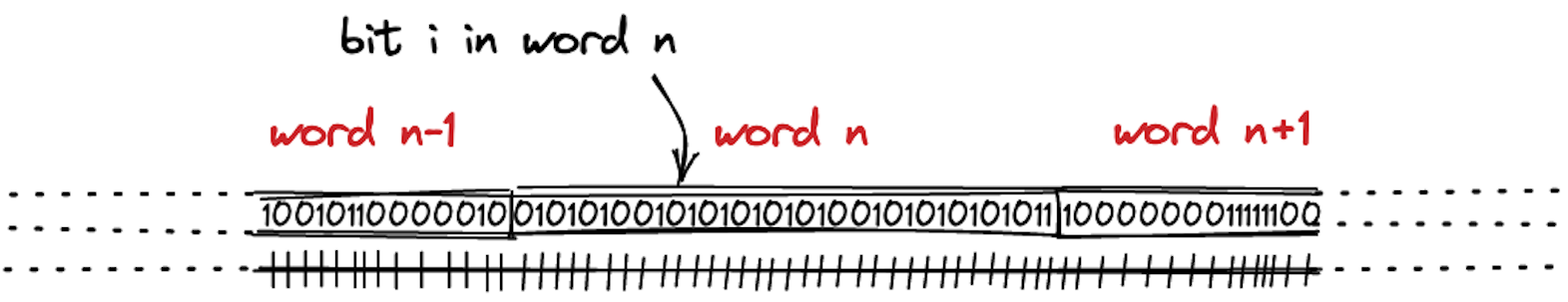
We encourage anyone trying to get a deeper understanding of the Uniswap protocol to read the Uniswap V3 Book.
Calculating the memory positions of all Ticks
Now that we fetched all bitMaps, we check which ticks are initialized and calculate the tick position from the word index and the tickSpacing of the pool.
We check if a tick is initialized inside the word by shifting a bit by the index we are looking at and performing a bitwise AND operation:
const bit = 1n
const initialized = (bitmap & (bit << BigInt(i))) !== 0n
If the tick is initialized, we revert the compression from tick to word we made earlier by multiplying the word index with 256, which is the same as left shifting by 8 bit, adding the position we are currently at, and multiplying with the tickSpacing:
const tickIndex = (ind * 256 + i) * tickSpacing
The whole loop looks like this:
const tickIndices: number[] = []
for (let j = 0; j < wordPosIndices.length; j++) {
const ind = wordPosIndices[j]
const bitmap = results[j]
if (bitmap !== 0n) {
for (let i = 0; i < 256; i++) {
const bit = 1n
const initialized = (bitmap & (bit << BigInt(i))) !== 0n
if (initialized) {
const tickIndex = (ind * 256 + i) * tickSpacing
tickIndices.push(tickIndex)
}
}
}
}
We now have an array containing the indices of all initialized Ticks.
Fetching all Ticks by their indices
We use the multicallProvider again to execute an aggregated read call for all tick indices.
We create an array of call Promises again and use .all() to make our multicall:
const calls: any[] = []
for (const index of tickIndices) {
calls.push(poolContract.ticks(index))
}
const results = await multicallProvider.all(calls)
Again, the order of the results array is the same as the elements in tickIndices.
We are able to combine the tickIndices and results array to create an array of Tick objects:
const allTicks: Tick[] = []
for (let i = 0; i < tickIndices.length; i++) {
const index = tickIndices[i]
const ethersResponse = results[i]
const tick = new Tick({
index,
liquidityGross: JSBI.BigInt(ethersResponse.liquidityGross.toString()),
liquidityNet: JSBI.BigInt(ethersResponse.liquidityNet.toString()),
})
allTicks.push(tick)
}
We need to parse the response from our RPC provider to JSBI values that the v3-sdk can work with.
Constructing the Pool
We have everything to construct our Pool now:
const usdcWethPool = new Pool(
USDC,
WETH,
feeAmount,
slot0.sqrtPriceX96,
liquidity,
slot0.tick,
allTicks
)
With this fully initialized Pool, we can make accurate offchain calculations.
Next Steps
Now that you are familiar with fetching Pool data, continue your journey with the next example on visualizing the Liquidity density of a pool.